You can copy any part of a results table and paste it onto a Prism graph or layout. The link will be 'live' so will be updated if you edit the data or change the analysis parameters.
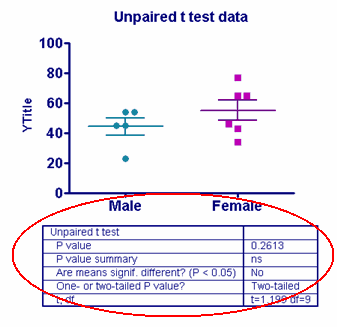
Double-click on the embedded table to bring up a dialog that will let you adjust its font, borders, etc.
When you copy a single cell of a table, you have two choices when pasting:
• |
Paste as text -- First use Prism's Text tool to create a text box, then paste a results sheet value into it. In this case, the value you copied will be pasted as text, with no link back to the analysis. |

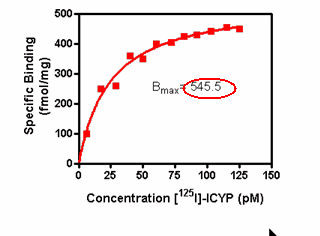
• |
Paste as link -- If you paste directly onto the graph or layout (not while entering text), you will paste an embedded table (with one cell) that will automatically update when the results are recomputed. |