Each row of Y values becomes one column (data set) in the results table. The first row becomes the first data set, the second row becomes the second data set, etc. You may not transpose a data table with more than 256 rows, because Prism cannot create a table with more than 256 columns.
The column and row titles in the results table are determined by your choices in the dialog.
Don't forget to check the option box if you want to create a new graph from the transposed data.
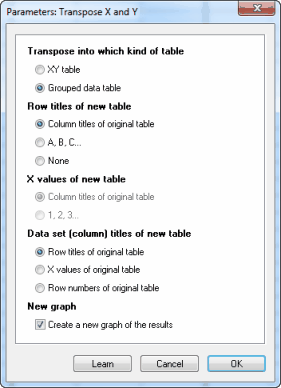
An alternative way to transpose is to copy selected data, and then paste transpose.
Don't confuse transposing a data table (making each row become a column) with swapping X and Y columns (so X becomes Y, and Y becomes X). If you want to swap (interchange) X and Y columns, this is possible via a checkbox on the Transform dialog.