Prism Cloud is only available with eligible subscriptions and in specific regions. |
Private folders are only available for Workspaces associated with subscriptions that use email-based named-user licenses. |
Prism Cloud allows you to publish your work from the Prism desktop application to the cloud, where you can share and collaborate with your colleagues. Additionally, when using an eligible Prism Cloud workspace, you (and others with access to the project) can also download a copy of the Prism file to your device. Once downloaded, you can open the file in Prism just like you would with any other file, review the contents of the file, make analysis changes, add new data, and create or customize graphs and layouts. Once you're done with the file, you can publish the file as a new Prism Cloud project.
How to download a copy of the Prism file
Start by opening a project in Prism Cloud. Once in the project view, you will be able to see the "Download Copy of Prism File" button on the right side of the top toolbar (next to the Discussions and Share buttons and your Profile avatar).
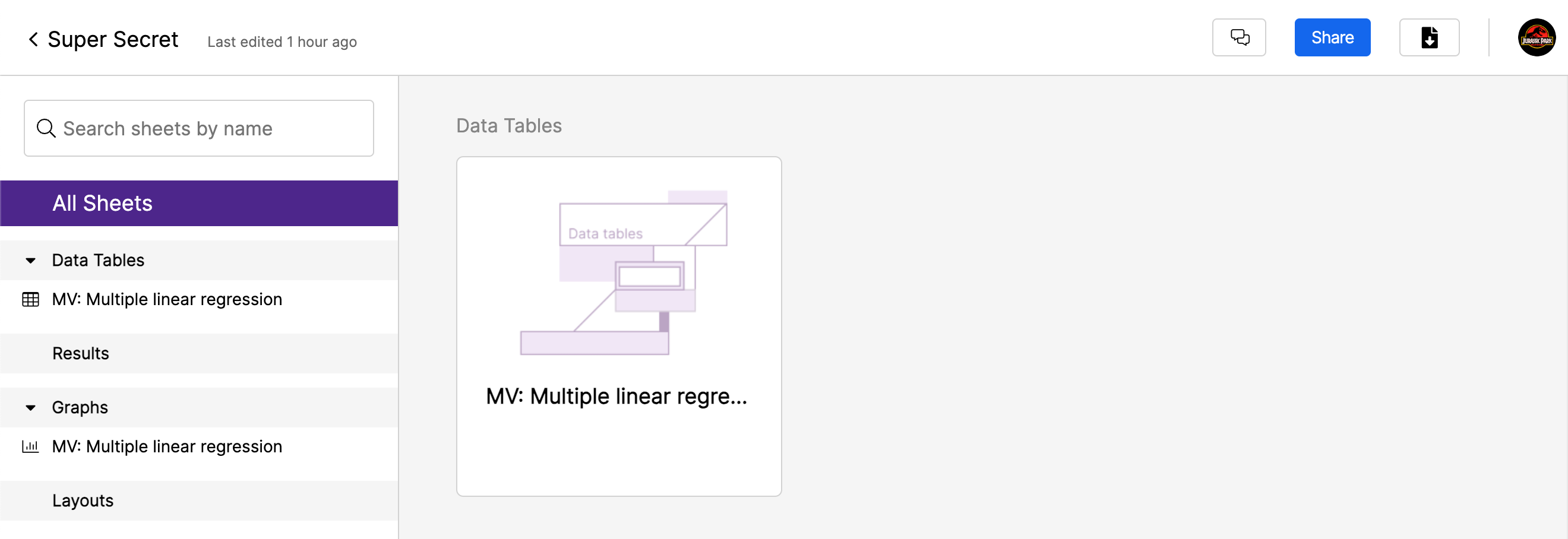
Simply click the download button, and a copy of the file will be downloaded to your current device. If you do not see the download button in the project view, it is likely that your workspace is not eligible for this feature (more information in the next section).
Workspace eligibility and other requirements
There are a number of requirements that must be met in order to download a copy of the Prism file from Prism Cloud. First, the workspace where the Prism file was published must be associated with a Prism subscription that uses a named-user license (activation using an E-mail and password). Workspaces associated with subscriptions using serial number-based licenses/activations (machine-based activations) are not eligible for this feature.
In addition, the file published to Prism cloud must use the .prism file format introduced with Prism 10. Earlier file formats (such as those using the .pzfx or .pzf extensions) can still be used to publish graphs and layouts to Prism Cloud, but you will not be able to download a copy of these files from Prism Cloud after publication.
Differences between the downloaded copy and the original file
After downloading a copy of a Prism file from Prism Cloud, all of the content of the file will be the same as the original file that was used to publish to Prism Cloud. In other words, the downloaded copy will have all of the same data, the same analyses with the same parameters, and the same graphs and layouts with the same customization. The major difference between the original file and the downloaded copy is that the copy will not be linked to the Prism Cloud project. This means that if you download a copy of a file published to Prism Cloud and make some changes or modifications then try to publish it to Prism Cloud, you will be creating a NEW Prism Cloud project. You cannot download a dopy of a Prism file from a Prism Cloud project, then update that same Prism Cloud project with the downloaded copy. Only the original file can be used to update an existing Prism Cloud project.