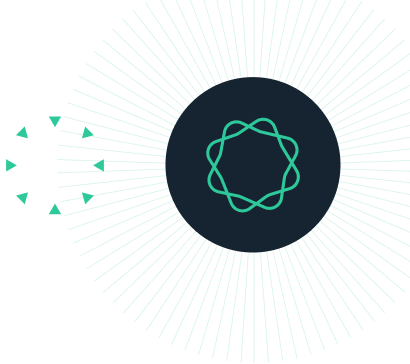Prism 10.0.1 Release Notes
Prism 10.0.1 was released on July 27, 2023.
General Improvements
- Removed the "Tukey" and "Newman-Keuls" comparison tests from the ‘Options’ tab of two-way ANOVA if the comparison option “Within each column/row” was selected in the ‘Multiple Comparisons’ tab with ‘One family for all the comparisons’ chosen
- Added an alert in the Compatibility Checker dialog about new options for lines with text (rotation, location, border, and/or fill color) that were absent in previous versions of Prism
- Made 'Send to Front'/'Send to Back' commands work for asterisks of brackets on multiple variables graphs
- Fixed an issue in which Prism would crash when attempting to open a file that contains an analysis sheet with a link to a non-existent data set
- (Windows) Made it possible to copy the frozen graph
- (Windows) Enabled the 'Insert Info or Analysis Constant...' command in the Contextual menu invoked for any bracket with asterisks placed on a multiple variables graph
- (Windows) Enabled options to control the placement of text in the Contextual menu invoked for vertical zig-zag brackets on multiple variables graphs
- (Windows) Improved the look of the fill pattern set for objects on a multiple variables graph when the graph is exported to PDF
- (Windows) Made 'Text Settings' controls work in the Contextual menu invoked for the zigzags with text
- (Windows) Changed text of an alert displayed when using the Transform analysis, but no value was assigned to Y: 'Invalid equation. You must assign a value to Y'
- (Mac) Added the Delimiter dropdown to the Gradient Legend Settings dialog for multiple variables graphs
Analysis Bug Fixes
- Fixed the issue in which Prism 10 would crash if the Response variable of the Extract and rearrange analysis was missing
- Fixed the issue in which a constant in the 'Normalize' analysis became unhooked after re-opening the project saved into .prism file format
- Fixed the issue in which the 'Too many permutations' text string was absent in Cox regression results when the Exact estimation method was selected
- Fixed the issue in which the results of Two-way ANOVA appeared empty if an empty column was added to the data table and no interaction was selected in the analysis parameters
- Fixed the issue in which parameter values were empty in the 'Summary Data' tab of Nonlinear regression analysis with Poisson regression selected for the model that did not converge (“Bad initial values” is shown in the Table of results)
- Fixed the issue in which some parameters in the 'Parameters to tabulate' tab appeared unchecked in the duplicated Monte Carlo analysis after 'Duplicate Family' was performed
- Fixed the issue in which the Chi-square result sheet was not updated after a value was excluded from the analyzed data table
- Fixed the issue in which the wrong comparisons test was reflected in the 'Multiple comparisons' results tab after changing a number of families in the 'Multiple Comparisons tab in the 'Parameters: Two-way ANOVA' dialog
- (Windows) Fixed the issue in which Prism hung and the Monte Carlo yellow iteration window unexpectedly disappeared after clicking anywhere in the Prism window
- (Windows) Fixed the issue in which the 'Uncorrected Fisher's LSD' test did not appear on the results tab if 4 families were selected in the ‘Multiple comparisons’ tab of the 'Parameters: Two-way ANOVA’ dialog for data table with two dats sets and two rows
- (Windows) Fixed the issue in which the Monte-Carlo simulation was present in the list of analyses in duplicated sheet
- (Windows) Fixed the issue in which the K edit field was enabled on the Transform tab of the 'Parameters: Select and Transform' dialog even if the corresponding transform function was not selected
- (Windows) Fixed the issue in which the K field was limited by only 4 digits in the Transform tab of the "Parameters: Select and Transform" dialog
- (Mac) Fixed the issue in which all multiple comparison tests appeared enabled in the ‘Options' tab if 4 families were selected in the ‘Multiple comparisons’ tab of the 'Parameters: Two-way ANOVA’ dialog for data table with two data sets and two rows
- (Mac) Fixed the issue in which the 'Geisser-Greenhouse correction' radio button became available and could not be applied after re-opening the 'Parameters: Two-Way ANOVA' dialog
Graphing Bug Fixes
- Fixed the issue in which a graph page will not automatically scroll when you drag a drawing object beyond the page limits onto the canvas
- Fixed the issue in which the aspect ratio was not locked when resizing the shapes on a graph by dragging middle knobs with the pressed "Alt" key on multiple variables graphs
- Fixed the issue in which not all bars extend from zero on the superimposed bar graphs if one data set was assigned to the left Y axis and the second to the reversed right Y axis
- Fixed the issue in which pairwise comparisons unexpectedly disappeared from a graph and were disabled in the Format Pairwise Comparisons dialog if the Y-axis scale was non-linear
- Fixed the issue in which symbols on the grouped scatter graph with error bars were plotted incorrectly if the Y axis was reversed and there was a custom Y range
- Fixed the issue in which it was not possible to scale a drawing object on a graph using the “top” anchor and locking the aspect ratio (using Alt)
- Fixed the issue in which the 'Location' dropdown worked as 'Justification' in the 'Shapes' tab of the Inspector for brackets with asterisks on a multiple variables graph
- Fixed the issue in which Color and Size legends lost their custom color after saving the project in the .pzfx or .pzf format
- Fixed the issue in which the color for the major and minor grids was not saved on the multiple variables graph after saving the project in .pzfx/.pzf formats if the axes color had been changed
- Fixed the issue in which connecting lines did not disappear from the PC scores graph after unchecking the 'Connecting lines' checkbox in the 'Output' tab of the 'Parameters: PCA' dialog
- Fixed the issue in which custom asterisks did not appear in the list invoked for brackets with asterisks on the multiple variables graph
- Fixed the issue in which the custom position of an additional tick was lost in the duplicated multiple variables graph
- Fixed the issue in which the custom start value set for the X axis numbering of the multiple variables was changed if several segments were applied in a minor tick
- Fixed the issue in which double-scale bars were present on the multiple variables graph after opening the .pzfx/.pzf project created in Prism 9
- Fixed the issue in which the size of the imported image was changed after performing a redo operation on multiple variables graph
- Fixed the issue in which text did not appear on the zigzag lines on the multiple variables graph after it was edited and unchecked in the Graph Inspector
- Fixed the issue in which the choice for displaying only additional or regular ticks on the multiple variables axes was not saved in .prism format
- Fixed the issue in which unnecessary additional ticks were unexpectedly displayed on the multiple variables graph after opening a project saved in .prism format
- (Windows) Fixed the issue in which Pairwise comparisons disappeared from the layout sheet after sending it to MS Word from the .prism project
- (Windows) Fixed the issue in which data set titles linked to labels on a graph were unexpectedly converted to Greek symbols after sending the graph into MS Office
- (Windows) Fixed the issue in which the EMF files imported onto layouts disappeared after saving Prism project to .prism format
- (Windows) Fixed the issue in which the "Mean/median&error' tab was selected by default instead of the 'Individual values' tab for the 'Column' graph formats in the 'Change Graph Type' dialog
- (Windows) Fixed the snapping to align axes on layouts for unlinked graphs
- (Windows) Fixed the issue in which most controls did not work in the 'Legend Settings' dialog invoked for fill color/size legend via Format Graph dialog if previously legend was unchecked and checked back in the 'Legends' tab
- (Windows) Fixed the issue in which the Font button did not work in the Gradient Legend Settings dialog for the multiple variables graph
- (Windows) Fixed the issue in which graph thumbnails were not updated after deleting linked data table sheets
- (Mac) Fixed the issue in which double-clicking on a symbol on the multiple variables graph visually selected its group on the graph, but the graph inspector did not update to show the controls for customizing the group as expected
- (Mac) Fixed the issue in which the 'Axes Thickness' and 'Label location' options did not work from the axes contextual menu on the multiple variables graph
- (Mac) Fixed the issue in which the 'Solid fill' pattern was missing for legends in the Inspector
- (Mac) Fixed the issue in which the 'Title Color' option was inactive in the multiple variables graph axes contextual menu
- (Mac) Fixed the issue in which the Apply button of the Format Graph dialog did not update transparency for symbols on the multiple variables graph
- (Mac) Fixed the issue in which constants hooked to min/max X/Y axis range values on the multiple variables were unexpectedly changed to '0' or '1' in the Prism project saved as a family
- (Mac) Fixed the issue in which embedded data tables disappeared from the sheet of multiple variables graphs after saving the file in .pzfx or .pzf format in Prism 10 and reopening in Prism 9
- (Mac) Fixed the issue in which the pointer type became wrong for drawings on the multiple variables graph when trying to resize a drawing
- (Mac) Fixed the issue in which text shifted beyond the page in edit mode on applying center or right justification
- (Mac) Fixed the issue in which Y axis additional ticks were not automatically added to the multiple variables graph when 'Gaps and Direction' were set to 'Reverse'
Other Bug Fixes
- Fixed the crash when opening a .pzf or .pzfx file with a multiple variables graph that had a link to the deleted color or size variable
- Fixed the crash when opening corrupted .prism file
- Fixed the crash on switching to graphs created by the "Cox regression" analysis in the project created from the legacy formats
- Fixed the crash that occurred on multiple variables graphs with connecting lines after applying segments for the Y axis and custom minimum range for X axis
- Fixed the issue in which the Family section in the Navigator appeared empty after selecting the layout sheet in the .prism file
- Fixed the issue in which hooked constants set as minimum and maximum range values in the 'Format axes' dialog were replaced with other values after performing the 'Duplicate Sheet' operation
- Fixed the issue in which it was impossible to open the Format Additional Ticks and Grids dialog by double-clicking on a multiple variables graph grid line
- Fixed the issue in which new line symbols were ignored in Info Note in the project saved in .prism format on Mac and reopened on Windows
- Fixed the issue in which a search was not performed by row titles in the green and red result sheets
- Fixed the issue in which a special character in the Info sheet appeared corrupted in the project saved in .prism format on Mac and reopened on Windows
- Fixed the issue in which tabs were replaced by new line symbols on Info Notes in projects created on Windows and reopened on Mac
- Fixed the issue in which the contextual menu invoked for graph and legend titles of multiple variables graphs contained some non-working items
- Fixed the issue in which text objects of multiple variables graphs were not included in search results
- Fixed the issue in which Unicode symbols in Info Notes were changed in projects saved in .prism format in the Mac version of Prism and reopened on Windows
- Fixed the issue in which the wrong contextual menu was invoked from the plotting area of multiple variables graphs
- Fixed the issue in which column titles on a data table containing Greek symbols were corrupted after saving the project into .prism format
- Fixed the Data Source link in a floating note in the XY Correlation sample data
- (Windows) Fixed the issue in which Prism would crash when attempting to copy graphs from layout sheets
- (Windows) Fixed the issue in which Prism would crash when attempting to copy, cut or send a graph or layout to MS Office when hieroglyphs were used in the Windows user account name using a Japanese or Chinese version of Windows
- (Windows) Fixed the crash that occurred when copying multiple variables graphs created for deleted a data table
- (Windows) Fixed the issue in which Prism would crash when trying to close a project with an inserted object on a multiple variables graph after saving in .pzfx and then in .pzf format
- (Windows) Fixed the issue in which values in the X column of a data table got unexpectedly deleted while updating such a table
- (Windows) Fixed the issue in which the 'Graph Title' checkbox in the Graph Inspector was not synchronized after deleting the title from a multiple variables graph
- (Windows) Fixed the issue in which the Symbol Size input field in the Graph Inspector was too long
- (Windows) Fixed the issue that caused the Mac version of Prism to hang when trying to open a project saved in .prism format with Unicode symbols in Info Table
- (Windows) Fixed the issue in which the Color tab was selected in the Graph Inspector after closing the 'Legend Setting' dialog for the Size legend
- (Windows) Fixed the issue in which decimal values set for the color legend scale "interval" or "start at" for multiple variables graphs were unexpectedly altered to integers after saving the project
- (Windows) Fixed the issue in which an incorrect contextual menu appeared on any graph object after closing the 'Format Graph' dialog that was invoked by double-clicking a symbol on a multiple variables graph
- (Windows) Fixed the issue in which a project saved on the graph or layout sheet with an embedded info sheet enlarged the cells of each table in the project
- (Windows) Fixed the issue in which the symbol color transparency control became tiny and unusable due to a large decimal value next to it in the Data tab in Inspector
- (Windows) Fixed the issue in which the prefix was not inserted at the beginning of the name when executing the 'Duplicate Family...' command from the result sheet
- (Windows) Fixed the issue in which the vertical scroll bar was not displayed for the Shapes tab in the Inspector
- (Mac) Improved Prism's behavior to display an alert instead of crashing when opening corrupted files
- (Mac) Fixed the issue in which Prism would crash when attempting to copy any object (image, data table, etc) from a layout sheet if it was previously pasted to this layout
- (Mac) Fixed the crash on changing a graph type of an empty classic graph to a multiple variables graph
- (Mac) Fixed the issue in which Prism would crash upon opening a Prism project where the NLR parameters were changed from Robust to the Least Square regression
- (Mac) Fixed the crash that occurred upon selecting the 'Variable' radio button in the 'Size' tab of the 'Format Graph' dialog invoked for a blank multiple variables graph
- (Mac) Fixed the crash that occurred upon switching to a Three-way ANOVA results sheet after changing the data to Mean, SD,N in the source data table
- (Mac) Fixed the issue in which Prism would crash while switching to another graph after changing the current graph to the Parts of Whole type
- (Mac) Fixed the crash upon performing the 'Plot a functions' analysis if the equation has double equals signs
- (Mac) Fixed the issue in which the date was unexpectedly changed in the 'Experiment Date' row of the Info sheet after saving and re-opening the Prism file
- (Mac) Fixed the help links for color and size legends on the multiple variables graph from the Format Graph dialog
- (Mac) Fixed the issue in which the 'No legends' text string was absent on the Legends tab of the Inspector if both legends were unchecked in the 'Format Graph' dialog
- (Mac) Fixed the issue in which the Color subtab instead of the Size subtab appeared selected in the Inspector after clicking twice on any symbol of a multiple variables graph using a single color and a categorical variable for the symbol size
- (Mac) Fixed the issue in which data from the Info sheet was pasted as text instead of an embedded table on multiple variables graphs
- (Mac) Fixed the issue in which the ImportLink script command ignored the transpose settings of a data object and imported only part of the data
- (Mac) Fixed the issue in which the option to print the data table sheet was dimmed right after creating the project
- (Mac) Fixed the issue in which point data instead of group controls was displayed on the Graph Inspector Data tab when a group was selected
- (Mac) Fixed the issue in which the special 'global' icon did not appear next to the cursor arrow if the 'Change ALL categories' item was selected in the 'Group' dropdown in the 'Format Graph' dialog invoked for multiple variables graphs
- (Mac) Fixed the issue in which the 'Format Graph' dialog instead of the 'Format Image' dialog was opened when double-clicking a pasted graph or imported image on a multiple variables graph
- (Mac) Fixed the issue in which the Mac version incorrectly saved “special“ characters in Symbol font in PZF and PZFX format resulting in the Windows version of Prism being unable to read them
- (Mac) Fixed the issue in which the search field appeared active in Navigator in an open project with family saved or while in the 'Are lines different' tab of the Simple linear regression result sheet
- (Mac) Fixed the issue in which the wrong Contextual menu was invoked for the graph and axes titles of multiple variables graphs
- (Mac) Fixed the issue in which the wrong Contextual menu was invoked for brackets with asterisks on multiple variables graphs
Prism Cloud Bugs Fixed
- Fixed an inability to publish a project to Prism Cloud when hieroglyphs were used in the user account name on the Japanese/Chinese version of Windows
- Fixed the issue in which previews of multiple variables graphs with patterns were corrupted in Cloud
- Fixed the issue in which a previous project was opened after opening the project published as new from Prism