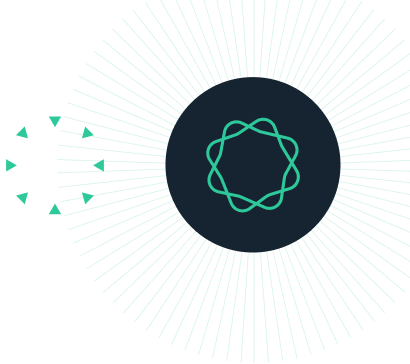Prism 10.0.3 Release Notes
Prism 10.0.3 was released on September 27, 2023.
This release improves the overall performance of Prism 10 and generally reduces the size of .prism files compared to earlier versions of Prism 10.
Note that this version of Prism fixes a critical issue present in previous versions of Prism with macOS 14 Sonoma. Please ensure that you update to Prism 10.0.3 prior to updating to macOS Sonoma.
General Improvements
- Greatly improved the speed that Prism opens .prism files (in some cases, re-saving the project using 10.0.3 may be necessary)
- Improved Prism's performance when opening files containing lots of empty values in data tables or analysis sheets
- Improved Prism's auto-recovery feature, addressing a rare issue in which Prism would crash when attempting to open files with heatmaps
- (Windows) Improved Prism's performance so that Prism 10 is now faster than Prism 9 when switching to layout sheets with large imported images
- (Windows) Improved Prism's performance when switching to a data table or results sheet from the graph gallery view
- (Mac) Improved the performance of Prism when working with files stored in local network folders using AFP and SMB protocols
Analysis Bug Fixes
- Fixed the issue in which the "Multiple comparisons" results tab for repeated measures two-way ANOVA was mostly empty for some parameter option combinations
- Fixed the issue in which adjusted P values for Dunnett's correction following two-way ANOVA were incorrect
- Fixed the issue in which "Not used" was displayed instead of the correct value in the results of nonlinear regression with custom user-defined equations
- Fixed the issue in which the Tukey and Newman-Keuls tests unexpectedly switched to Sidak's multiple comparisons test in the Options tab for two-way ANOVA if selected (not all) data sets were specified in the Analyze Data dialog
- Fixed the issue in which data was reassigned to the wrong treatment group in the Extract and Rearrange results after opening a PZFX/PZF file in Prism 10
- Fixed the issue in which the floating note "Since you are analyzing normalized data, consider choosing a normalized dose-response equation" unexpectedly appeared in nonlinear regression results
- Fixed the issue in which Prism could not compute R as part of a correlation analysis due to the variable type in a multiple variables data table unexpectedly being reset after excluding data
- Fixed a typo in the analysis constant title '#Pseudo R2' for the Cox proportional hazards regression analysis
- Fixed the issue in which the wrong column titles were displayed for the multiple comparison results of nested one-way ANOVA if the input data table contained an empty column
- Fixed the issue in which a curve on a graph created by the "Fit Spline/LOWESS" analysis unexpectedly disappeared upon opening a .prism project if the X column in the source data was represented as dates/times
- Fixed the issue in which the parameters to tabulate selected in the Monte Carlo analysis dialog were unexpectedly deselected after pressing the "OK" button
- Fixed the issue in which P values and statistical significance summaries were not calculated for Fisher's exact test with large values
- (Windows) Fixed the issue in which Prism would crash upon recalculating two-way ANOVA results sheets if the data set used in pairwise comparisons was excluded
- (Windows) Fixed the issue in which the "Table of Results" tab of Nonlinear regression analysis results appeared empty after switching to the "Interpolated X mean values" sheet using the Family section of the navigator
- (Mac) Fixed the issue in which the "Correct for multiple comparisons..." radio buttons were dimmed in the "Options" tab of the parameters dialog for two-way ANOVA when the comparison method "Compare cell means with others in its row and its column" was selected
- (Mac) Fixed the issue in which "No Post Test" appeared instead of Bonferroni/Sidak/Holm-Sidak for the multiple comparisons correction test in the parameters dialog of two-way ANOVA if a comparison of preselected pairs was chosen
- (Mac) Fixed the issue in which P values from Two-Way ANOVA with the Geisser-Greenhouse correction were incorrect
Graphing Bug Fixes
- Fixed the issue in which long row titles on a Prism graph produced extra empty margins on the graph image when copied to Microsoft Office
- Fixed the issue in which fill patterns on drawn objects on multiple variables graphs were not rendered properly when moving the object on the graph sheet
- Fixed the issue in which multiple variables graphs were not updated after choosing to omit symbols from a graph by defining a custom smallest symbol size value
- Fixed the issue in which axes of multiple variables graphs were incorrectly segmented if hooked constants were used for minimum and maximum ranges in the Format Axes dialog
- Fixed the issue in which color or size variables set as additional variables for graphing in the Cox regression parameters dialog were lost after saving the project
- Fixed the issue in which axis labels on a graph lost the applied font after merging projects
- Fixed the issue in which the wrong starting value was used for axes on multiple variables graphs after applying Log10, Ln, or Probability scale for the axes
- Fixed the issue in which color and size legends unexpectedly swapped locations on a graph after changing the color group in the Change Graph Type dialog
- Fixed the issue in which automatic minor ticks for the X axis were unexpectedly not shown on multiple variables graphs
- Fixed the issue in which the right-side capped lines on a graph turned into an arrow after saving in .pzfx or .pzf formats
- Fixed the issue in which the text on a ] zig-zag line on a multiple variables graph appeared shifted after changing the direction of the zig-zag bracket
- Fixed the issue in which the graph title unexpectedly changed on a multiple variables graph after renaming the linked data sheet in the Navigator
- Fixed the issue in which Prism opened a .pzf project with Nested graphs with X axis labels for the first group only
- Fixed the issue in which the Gradient Legend Settings dialog reflected teh wrong "Starting at" value by default for multiple variables graphs
- Fixed the issue in which the custom distance and location for multiple variables axes labels and their numbering were not applied to additional ticks and labels
- Fixed the issue in which minor ticks on multiple variables graphs were not correctly distributed after resizing the axes
- Fixed the issue in which the location of numbers/labels of the color legend of multiple variables graphs unexpectedly changed to the opposite side after changing the position of the size legend
- Fixed the issue in which graphs on a layout linked to a different project on Mac appeared blank after opening the saved project on Windows
- (Windows) Fixed the issue in which a gap in the plain frame of a multiple variables graph was unexpectedly shown if the "Ticks direction" option was set to "None"
- (Windows) Improved the rendering of emoji symbols on a graph published to Prism Cloud
- (Windows) Fixed the issue in which a text object on a multiple variables graph had an unnecessary white background
- (Windows) Fixed the issue in which axis labels on a graph were unexpectedly split into two lines instead of one
- (Windows) Improved rendering of semitransparent objects on a graph published to Prism Cloud
- (Windows) Improved the rendering of gradients on a graph published to Prism Cloud
- (Mac) Fixed the issue when "-1e-013" appeared instead of "0" on the axis of a PCA graph if the "Center" method was selected in the Principal Component Analysis parameters dialog
- (Mac) Fixed the issue in which text on a "Line with text" object on a multiple variables graph in a .pzfx or .pzf file created in Prism 10 unexpectedly shifted when opened in Prism 9
- (Mac) Fixed the issue in which the resize knobs for a selected object on a multiple variables graph disappeared after zooming in
- [Japanese] Fixed the issue in which Japanese column titles appeared corrupted on the "Change Graph Type" dialog thumbnails in unsaved projects
Other Bug Fixes
- Introduced a number of improvements to the .prism file bundle to reduce the overall size of files
- Fixed the issue in which the size of Prism projects unexpectedly increased after selecting items from the autocomplete list on a graph or by using multiple different fonts in a project
- Fixed the issue in which Prism would crash when attempting to open a PZFX/PZF project with an orphaned Extract and Rearrange results sheet
- Fixed the issue in which Prism would crash when opening files that contained a Cox regression analysis with some missing data sets
- Fixed the issue in which Prism would crash when switching to a multiple variables graph after deleting all data from the source data table
- Fixed the issue in which the focus of selected cells was lost after saving the .prism file
- Fixed the issue in which Prism was unable to activate with email sign in through a proxy server configured via PAC file containing multiple proxies
- Fixed the issue in which Prism could not be activated in a network with a proxy server that requires authentication
- Fixed the ability to search within legends and axis titles on multiple variables graphs
- Made the "Create a new graph of results" option disabled in the "Transpose X and Y" analysis dialog after saving the project
- Fixed the issue in which an embedded data table appeared instead of an empty placeholder on a frozen multiple variables graph after deleting the source data table and saving the project
- Fixed the issue in which row titles in an embedded table a multiple variables graph were not updated automatically after changing the titles in the source data table
- Fixed the issue in which "-1%" was shown for the transparency option in the Format Graph dialog of a multiple variables graph with a gradient colormap
- Fixed the links of Help buttons in the following dialogs:
- Chi-square (and Fisher's exact) test
- Compare observed distribution with expected
- Format Axes
- Format Graph
- Fixed the "Text Color" and "Format Text..." commands in the contextual menu for the bracket with text on multiple variables graphs
- Fixed the text formatting commands and removed duplicated Border/Line Color+Border Color items in the contextual menu for grouped drawing objects
- Fixed the issue in which it was impossible to delete or edit the additional tick label on a multiple variables graph if it was a hooked constant
- Fixed the issue in which the flush justification of text in Info Notes was not saved in the prism format
- Fixed the issue in which the automatic floating note didn't save its minimized state on a multiple variables graph after saving the project in .prism format
- Fixed the issue in which Prism would crash when applying the Magic tool to a multiple variables graph with several drawings on the page
- Fixed the issue in which it was impossible to publish Prism projects to Prism Cloud if there was a proxy server that required authentication
- (Windows) Fixed the issue in which duplicated floating notes appeared after creating a new graph by using the Duplicate Sheet command
- (Windows) Fixed the issue in which Prism would crash when attempting to link an analysis constant in the analysis parameters dialog invoked format graph sheet linked to analysis
- (Windows) Fixed the issue in which changes to a project were lost after a crash or force-quit, then re-opening the file by double clicking the file
- (Windows) Fixed the issue in which the "File not found" error appeared in the Prism activation window when Prism was installed in a folder named with non-Latin characters
- (Windows) Fixed the issue in which the formatting of lines with text on a graph using the "Format Text" dialog did not work
- (Windows) Fixed the issue in which linkages to hooked analysis constants in an analysis dialog were lost after saving a family of sheets in the .prism file fomrat
- (Windows) Fixed the issue in which "Copy of" was unexpectedly added to the Info sheet title (instead of the a custom title added by the user) after executing the "Duplicate Family..." command
- (Windows) Fixed the issue in which it was impossible to change values in a data table to decimal or negative after the data table had been changed from the contingency table type to a different type
- (Windows) Fixed the issue in which searching a Prism project by notes in the Navigator did not work
- (Windows) Fixed the issue in which unexpected values were displayed in the "Hook Constant" dialog for the "Text line" fields for additional ticks
- (Windows) Fixed the issue in which asterisks were not appended to sheet titles in the Navigator after merging projects
- (Windows) Fixed the issue in which Prism projects lost association with the associated Prism Cloud project after updating the project on the server several times
- (Windows) Fixed the issue in which the "Save" script command changed the format of a saved project to PZF, ignoring the existing file extension
- (Windows) Fixed the issue in which the activation window would not close when attempting to activate Prism in Viewer mode
- (Windows) Fixed the issue in which Prism would not perform automatic recalculation after switching to a graph generated from a results sheet if the entire data had been previously deleted or cut from the source data table
- (Windows) Updated the "Product version" attributes of files installed with Prism
- (Windows) Fixed the issue in which the wrong contextual menu was invoked for additional ticks on a multiple variables graph
- (Windows) Fixed the issue in which the "Format ROC Curve" command was reflected in the contextual menu instead of the "Format Objects..." command for unselected grouped drawings on a multiple variables graph
- (Windows) Fixed the issue in which the plus sign didn't appear on the mouse pointer while hovering the mouse over a custom grid line on a multiple variables graph
- (Windows) Fixed the issue in which the command to add a drawn object on a multiple variables graph appeared as "Create Sheet" in the Undo list
- (Windows) Fixed the issue in which a Prism backup file lost the excluded state of values in a data table
- (Windows) Fixed the issue in which the "K" and "Title" edit fields disappeared from the "Transform" tab of the Select and Transform parameters dialog after adding variables
- (Windows) Removed the link to a table from the tooltip for embedded data tables on a multiple variables graph when the source data table was deleted
- (Windows) Fixed the issue in which an example graph preview was not updated on the Magic dialog for the multiple variables graph
- (Windows) Fixed the issue in which an incorrect Prism version was displayed in the alert when trying to install Prism if a newer version of Prism was already installed
- (Windows) Fixed the issue when navigation between tabs of results sheets using the Prism script command did not work for nonlinear regression results sheets
- (Windows) Fixed the issue in which Result and Graph sheets were not updated/emptied after deleting data from the source data table
- (Windows) [Japanese/Chinese] Fixed the issue in which Prism would crash when using the Activation window if the PC name contained non-Latin characters and a Japanese, Chinese, or Korean system locale.
- (Mac) Fixed the issue in which Prism would crash when trying to create or open a project on macOS 14
- (Mac) Fixed the issue in which Prism would crash upon opening a Prism file that contained a lot of empty values in a data table or analysis results sheet
- (Mac) Fixed the issue in which Prism would crash when switching to a multiple variables graph if some columns were deleted from the source data table
- (Mac) Fixed the issue in which Prism would crash upon switching to the Correlation matrix results sheet after excluding the entire data in the source data table
- (Mac) Fixed the issue in which Prism would crash upon applying the Wand option in some cases when Cox regression was present in the project
- (Mac) Fixed the issue in which Prism would crash after performing the Undo operation after merging a project with an embedded table
- (Mac) Fixed the issue in which Prism would hang after executing the "Recalculate All" command if a multiple variables graph contained an embedded data table with a range from a results sheet
- (Mac) Fixed the issue in which formatted column titles in a data table disappeared upon reopening the project in newer versions
- (Mac) Fixed the issue in which it was difficult to select the entire word in the search field in the Navigator by dragging the cursor or double clicking
- (Mac) fixed the issue in which the "Rotation" command int he contextual menu for text objects on a multiple variables graph didn't work
- (Mac) Fixed the issue in which it was impossible to navigate a project after attempting to delete a word from the search field in the Navigator with the backspace button
- (Mac) Fixed the issue in which the "Rotation" dropdown in the "Shapes" tab of the graph inspector was disabled for the vertical bracket with an asterisk
- (Mac) Fixed the issue in which no legend titles or numbering on multiple variables graphs appeared in the QuickLook Preview in Finder for PZFX projects
- (Mac) Fixed the issue in which the "results.json" file remained empty in a .prism project after recalculating the results by switching to the associated results sheet and saving the project
- (Mac) Fixed the issue in which the "results.json" file remained empty in a .prism project after performing RecalcAll script command and saving the project
- (Mac) Fixed the issue in which a project was closed without asking to save after switching to a results or graph sheet when that action would change project data
- (Mac) Fixed the issue in which the license activation button in the Accounts tab of the Prism Preferences dialog did not work in Prism Viewer Mode