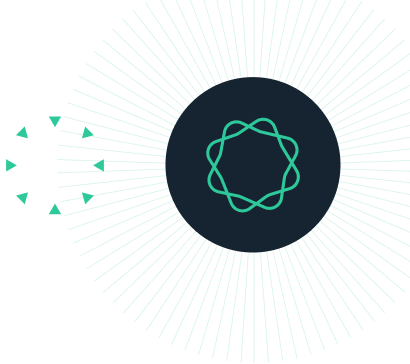Prism 9.3.1 Release Notes
Prism 9.3.1 was released on December 15, 2021.
Analysis Bug Fixes
- Fixed the issue in which Prism incorrectly reported confidence intervals for the threshold alpha/2 instead of the family-wise alpha threshold for Dunnett's T3 multiple comparisons test from the One-way ANOVA analysis (more details here)
- Fixed the issue in which the "Predictions" result sheet of the Cox regression analysis appeared empty (instead of interpolated results) if the Event variable contained several values and the dropdown menu option "Treat other values as" was set to "Missing"
- Fixed the issue in which selected categorical variables disappeared from the "Residuals" and "Graphs" tabs of the Cox regression analysis parameters dialog after inserting empty columns into the source data table
- Fixed the issue in which it was impossible to choose categorical variables in "Graphs" tabs of the Cox regression analysis parameters dialog if the source data table contained empty columns
- (Win) Fixed the issue in which the Log-minus-log (LML) survival plot variables were not reflected in the corresponding dropdown in the Cox regression analysis parameters dialog after several data tables and results sheets had been created in the Prism document
- (Win) Fixed the issue in which graphs generated by Cox regression appeared empty after excluding the response/outcome variable and re-including it in the source data table without viewing the results sheet
- (Mac) Fixed the issue in which the results of Cox regression appeared wrong after changing the "Time" variable if the project contained a significant number of data tables with large amounts of data and a corresponding Cox regression analysis performed for each of the data tables
Other Bug Fixes
- Fixed the issue in which bars unexpectedly appeared superimposed instead of separated if data sets in the source data table had blank or excluded values and the spacing for "blank/empty" was set to 0% in the Format Graph dialog
- Fixed the issue in which Prism would crash while setting X and Y axes as segmented with connecting lines placed at the dividing point between two segments of the Y axis
- (Win) Made it possible to copy a Prism graph from one layout sheet to another
- (Win) Fixed the issue in which grid lines did not update on a graph sheet after changing "Inches" to "Centimeters" or vice-versa
- (Win) Fixed the UI refresh issue in which controls disappeared from the "Search" section of the Navigator after moving the horizontal separator for the "Family" section
- (Win) Fixed the issue in which "10" instead of "9" appeared as the selected value in the "Size of smallest symbol" and "Size" dropdown menus of the Format Graph dialog for multiple variables graphs
- (Mac) Fixed the issue in which the custom P value threshold entered on the "Appearance" tab of the "Format Pairwise Comparisons" dialog was lost upon saving and reopening the Prism document
- (Mac) Fixed the graph rendering issue which caused unexpected artifacts (appearing like grid lines) to appear on "Pie" and "10 x 10 dot plot" charts after enabling fill patterns
- (Mac) Fixed the issue in which the wrong value appeared as the selected value in the "Size of smallest symbol" dropdown menu of the Format Graph dialog for multiple variables graphs if the values "2", "4" ,or "9" had been selected